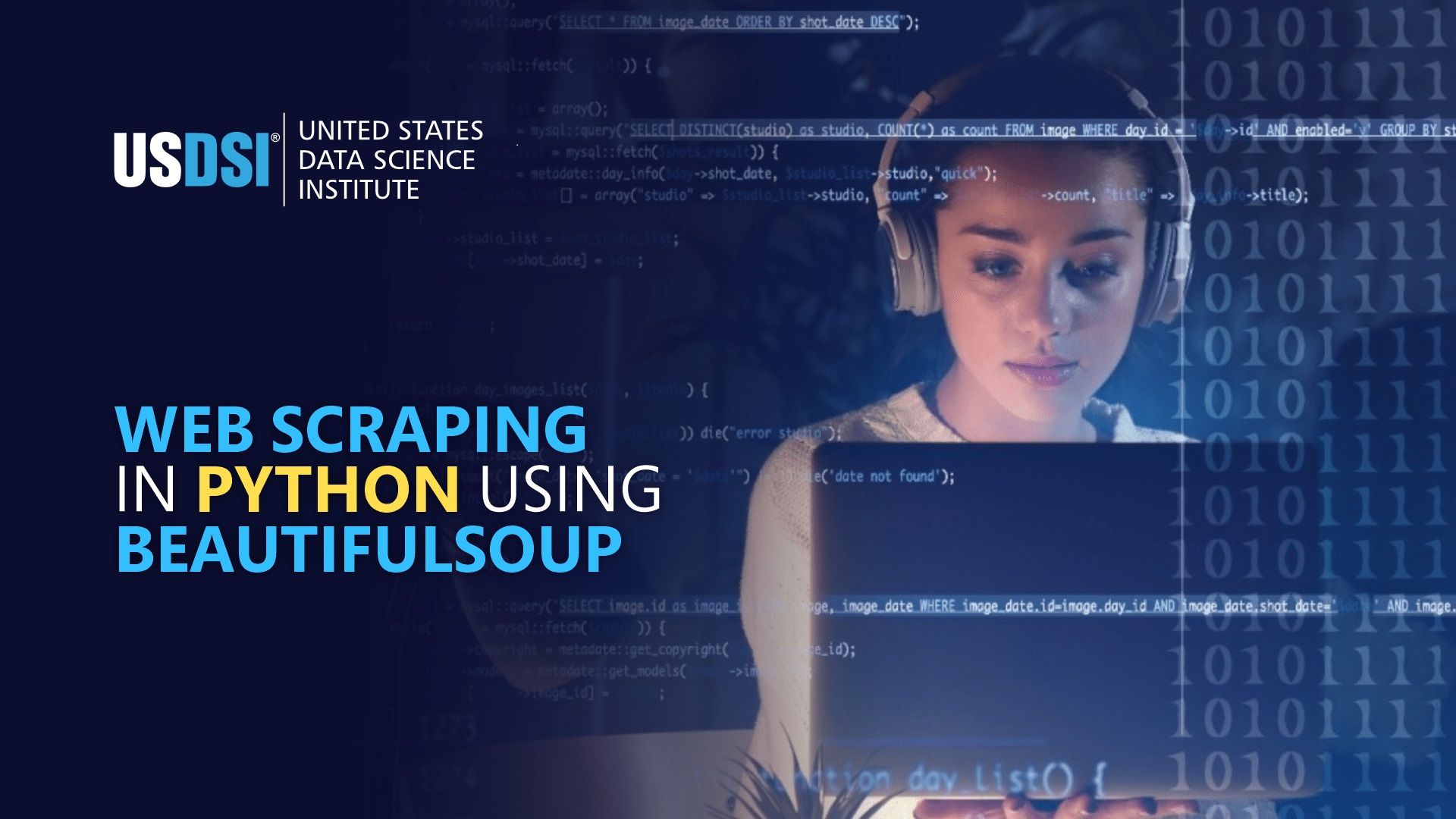
If you have not been living a rock for the past five years, you have heard of OpenAI. The pioneer in Artificial Intelligence now holds the distinction of having scraped the entire surface web. In fact, web scraping is a critical function of how AI companies ingest and pre-process data for their models. In the world of AI, the quest for more data is almost endless, such that companies are now relying on synthetic data to meet their data needs. Their weapon of choice? Python Programming.
The Python Language is today as popular as it has ever been and its libraries, especially a library called BeautifulSoup are the staples of data scientists. This library has been in existence for some time now, but it was the advent of data science is what really brought this library to the forefront of data science-based computing. This is true especially for Machine Learning Models.
Web scraping has almost become an art form, allowing data explorers to delve into the far corners of the world wide web and extract precious nuggets of information with surgical precision.
Web Scraping – The Important Basics
At its core, web scraping is the automated process of extracting data from websites, transforming the unstructured chaos of HTML into structured, analyzable information. For the layman, web scraping can be broken down into 3 simple steps:
While this may sound deceptively simple, the devil, as they say, is in the details. The modern web or Web2.0 as we know it, is a maze of JavaScript rendered pages. And anti-scraping measures that can confound even the most seasoned data engineer. This is precisely where Python and the BeautifulSoup library come into play.
Setting Up the Stage
Before we begin our journey into web scraping, we need to create the proper environment using Python. The essentials of Web scraping using Python need the following to be downloaded and properly installed in your server. Cloud account or your local machine:
With these prerequisites properly installed, we can begin importing the Python libraries. In this case, BeautifulSoup.
What Your Web Scraper Comprises
It is vital to know the anatomy of a web scraper to fully understand and optimize usage of the web scraper. Your Web Scraper will comprise the following:
But what about Dynamic Content for New Websites?
Modern websites often rely heavily on JavaScript to render content dynamically. In such cases, a simple GET request may not suffice. Enter Selenium, a powerful tool for browser automation. It is also a Python library and works in perfect harmony with BeautifulSoup to extract data from even the most sophisticated code and webpages.
Well, But What About The Data That Has Been Scraped?
As the volume of data scraped increases, it is imperative that they be stored for future use. Here are a few ways to accomplish this:
Conclusion
Standing on the Edge of continuous AI improvements and innovations, the ability to extract, leverage and analyze data has almost become synonymous with a superpower, and of course, an indispensable skill that is for data science professionals. The strategies and tactics elucidated in this guide will give you the initial head start into how the mechanism works, but it is only befitting that aspiring data scientists continue to build their expertise in the science and art of Web Scraping. In the rapidly evolving world of data science, resting on one’s laurels is a skill that data scientists cannot afford to do. It is with this sense of urgency, dear reader, that you need to consider pursuing professional certifications in the field of data analysis and web scraping, all components that are included in data science courses. In an increasingly competitive job market, such certifications from renowned certification bodies like USDSI® can be the key differentiator that stands you out from the herd and propel your career forward.
This website uses cookies to enhance website functionalities and improve your online experience. By clicking Accept or continue browsing this website, you agree to our use of cookies as outlined in our privacy policy.